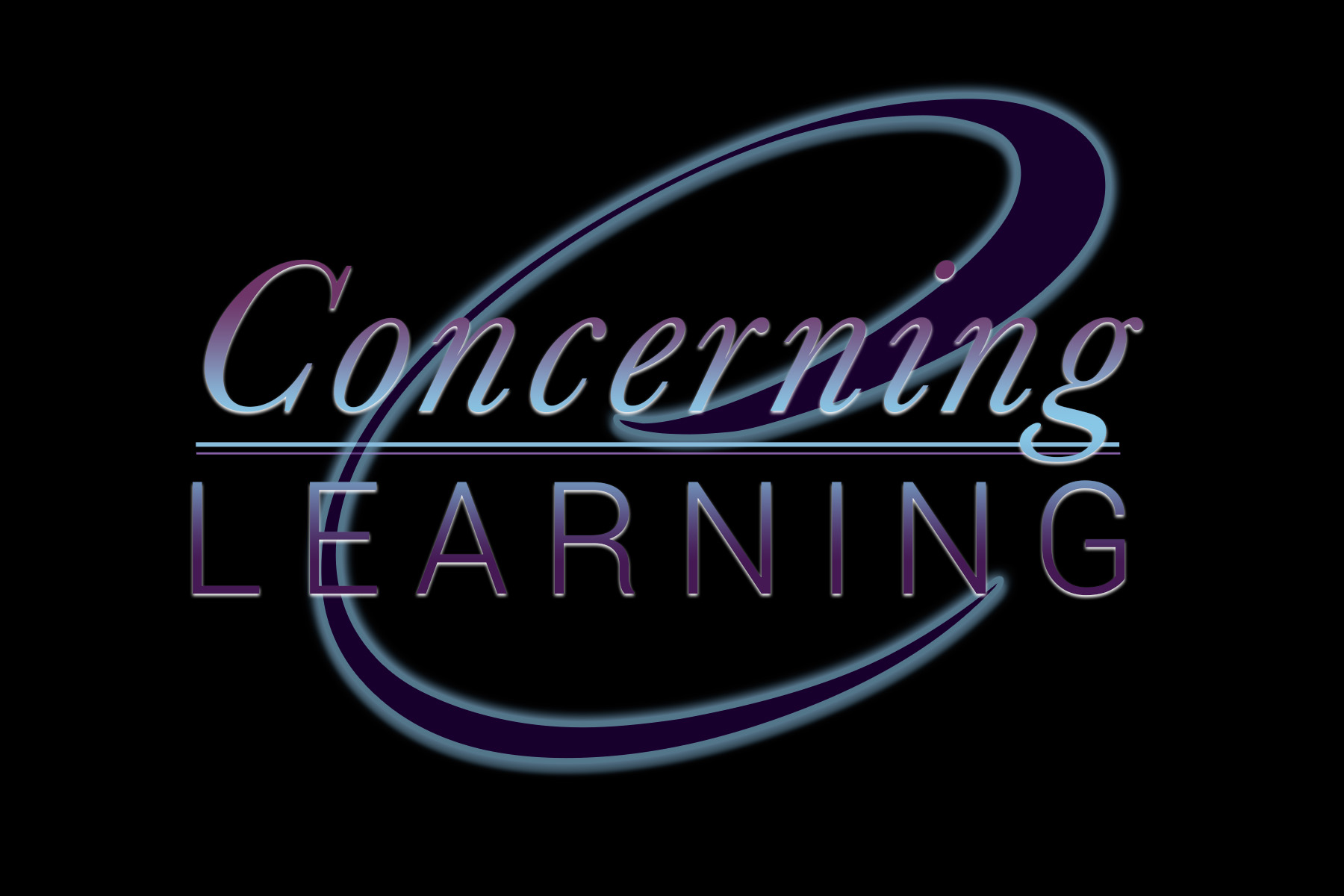Oh No, Not Another Lecture! (Part 2)
The Situation
In Part 1 of Oh No, Not Another Lecture!, I shared with you the situation that I encountered when I evaluated training that was all lecture! I explained how I would rescue the design. Just imagine the trainer asked me...Deadra, Please Rescue My Training! Now, let me share how I would rescue the DEVELOPMENT.
The Development
I would throw my tiara (Remember, I’m the Wonder Woman of Training!) to rescue the DEVELOPMENT of materials. Oh boy, where do I start! This is the short list of how the training materials needed an emergency rescue.
The trainer gave a “cheat sheet” at the beginning of the class.
The font and words on the charts were so small that participants couldn’t read them on the slides.
Participant guide was made up of the slides.People had difficulty following along with the guide because it was missing information that he presented.
The trainer didn’t have a facilitator guide. He was working from the participant guide.
No graphics except charts that were too small to read.
The Solutions
The purpose of the materials is to use them to guide the participant through the training. Another purpose is to be able to use the participant guide and other materials as job aids back in the workplace. The participant materials should never hinder learning. They should always enhance the learning experience. Here are a few suggestions for how I could rescue this training development to ensure that it adds value, not detract...
Provide the summary of the key learning points at the end of each lesson as a review.
Use handouts to convey charts and graphs with larger fonts.
Use your slides as visual aids not as a participant guide. The participant guide should be used as a job aid back in the workplace. If all your information is on the slides, why do you need a facilitator?
All materials, including the participant guide, should be easy to use and complete. The participant guide is less effective if it makes the learning experience more difficult.
Always have a facilitator guide! Be very familiar with it, so that you don’t lose credibility with the participants.
Add graphics to support the learning. Don’t just add pictures, for the sake of adding graphics. They should convey a relevant message. It creates a more positive environment to learn when the materials are visually appealing.
The Results
When adding the solutions above with the ones from Part 1, the trainer would have been closer to having an actionable learning event. Below are the expected results after adopting my proposed solutions.
One result would be that the participants would have been more engaged because the materials would have been easier to navigate. After a while, participants become disengaged if it’s too hard for them to follow along. It’s normal to start drifting and thinking about other things.
Also, having better developed materials would keep participants from getting frustrated and fatigued. It’s exhausting to fight to stay engaged and struggle to see content on small charts. The goal should be to keep the energy high and positive.
Lastly, having and following a well-developed facilitator guide could have helped the trainer stay focused, on track, and organized. This adds to the trainer’s credibility which is important for participants to accept what you’re teaching.
Take Action
If your goal is to create training materials that lead to action and facilitate learning, it’s important that you develop them effectively. Don’t make it hard for participants to learn. Give your development a Training Check-Up if you’re not certain if you have effective training materials. I can rescue your training for you with a Please, Rescue My Training! Consulting Package. Soon, I will have a toolkit for you to be able to rescue your own training development.
Stay tuned for Part 3 of Oh No, Not Another Lecture! I will share how to rescue the delivery as well as the outcome of this training.