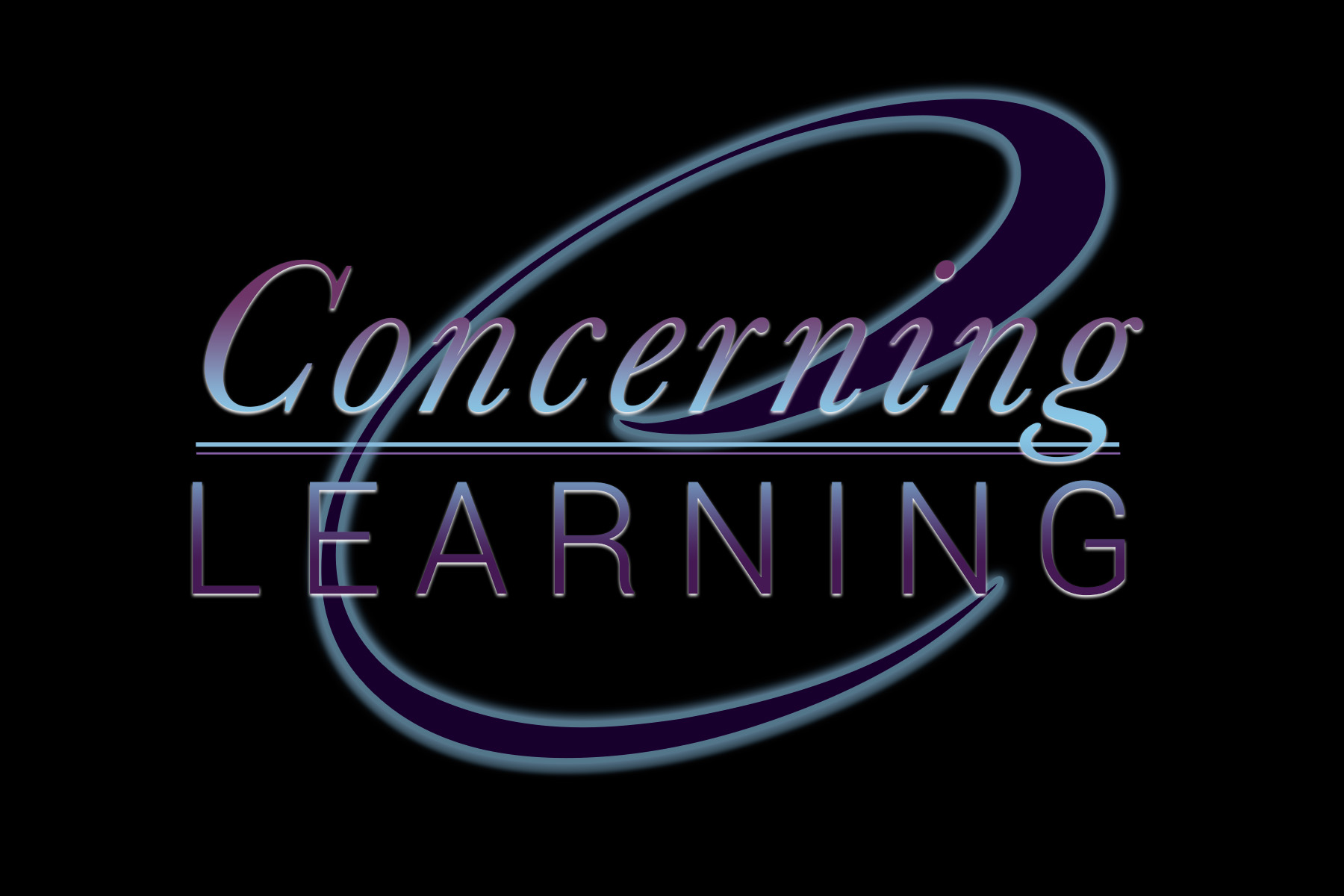My April Fool's Day Learning
I conducted the prototype webinar, “Five Tips to Convert Training to a Virtual Classroom” on April Fool’s Day. Guess what, I was fooled! The technology glitch prankster showed up and tried to prevent learning. Here’s a quick synopsis of April 1, 2020.
Joke’s on Me
I was so excited about today’s webinar! The night before I was set to facilitate, I checked off everything on my virtual classroom checklist. Still, I woke up early the following morning to make sure that everything was working properly and the virtual classroom was set up. I wanted to ensure that this webinar went off without a hitch like so many virtual classrooms I had facilitated before. After all, my purpose was to help other trainers add a few tools to their tool kit as we adapt to our new normal thanks to COVID-19.
I was in the virtual classroom at 11:00 am as I waited for the first participant to join. The webinar was scheduled to start at noon. The first participant joined around 11:45 am...so far, so good. I was able to test my new wireless headset. (I called myself upgrading to wireless in order to increase my ability to move freely during training.) Ready...set...go...SHOWTIME!
Everything was going well until...the planes, the planes (Excuse my old school reference to Fantasy Island and Tatoo. I know I’m dating myself.) I recently decided to move my office from my basement to upstairs because I missed natural light. That means I get distracted each time a plane flies over my house (and there are quite a few because I live really close to a military base). I initially thought that those in the virtual classroom could hear the planes too! Thankfully, I was wrong and the participants confirmed that they couldn’t hear the planes. By then, I was already a little thrown off, but I kept going, keeping in mind that my goal was for each webinar participant to learn something valuable.
I recovered and was able to stay on track. Here comes the kicker...the breakout rooms! I have used breakout rooms in previous sessions, but never experienced a problem until today. For some reason, no one was placed in their virtual breakout rooms as planned, and others were kicked out of the session completely. I was starting to have that panicked feeling that you get when things go wrong! Why did this happen when I was trying to give tips to others on converting their training to a virtual classroom?
Tip #6: Be an Agile Learner
I believe this April Fool’s Day “glitch” happened for a reason. I encourage learning agility and this includes overcoming technological glitches. There was a great deal to learn from this moment. Here’s what I gained:
I now have six tips to convert training to a virtual classroom, instead of five. Let me share the learning nuggets that I gained from my own webinar to prepare you for the unexpected:
Expect the unexpected. Just like in a traditional classroom, you must be prepared to adjust momentarily.
Keep the momentum. You have to keep going even when something doesn’t go as planned. Leverage your existing knowledge from your past experiences.
Acknowledge the glitch. Please don’t act like it didn’t happen when everyone can see that it did. Explain, to the best of your ability, what happened and pivot quickly.
Own your stuff! I’m sure Adobe Connect didn’t malfunction. It was something that I did or didn’t do that caused the hiccup. Look at these errors as opportunities to sharpen your skills and improve.
Stay calm. Keep your composure; people showed up to your virtual classroom because you have something to share, and they have something to learn. That doesn’t change, even after making a mistake.
Don’t beat yourself up. No one is perfect as we are all works in progress. After the event, reflect on what went well, and what didn’t. Create an improvement plan. Schedule your next event.
See you next week with another virtual event :-)